Single-click print
Windows setup
On Windows, there’s a few extra steps you need to do first. These steps make sure we can access your label printer, and you’ll only need to do them once.
First, download Zadig, a free tool that will let you reconfigure your label printer. Then:
- Make sure your label printer is powered on and plugged into your computer.
- Open Zadig.
- From the Options menu, select List All Devices.
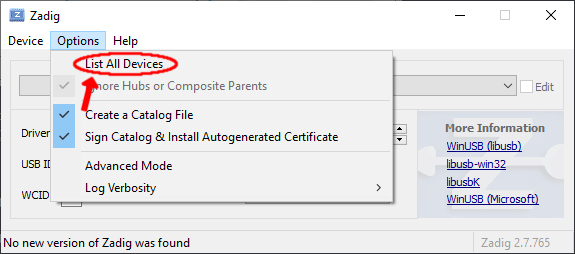
- In the devices dropdown, select the name of your label printer. In our case, this is QL-800.
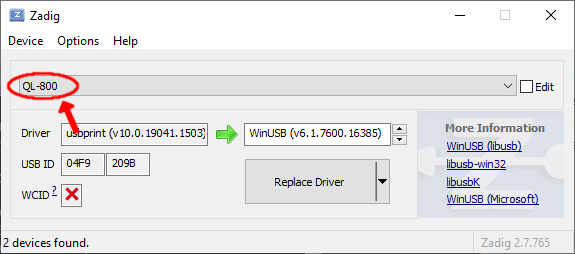
- To the right of the green arrow, make sure that WinUSB is selected. If it isn’t, use the up and down arrows to select WinUSB.
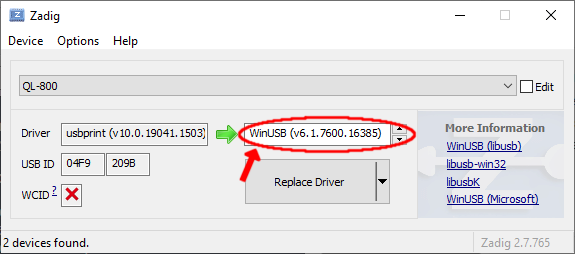
- Click the Replace Driver button. It might take a few minutes to install.
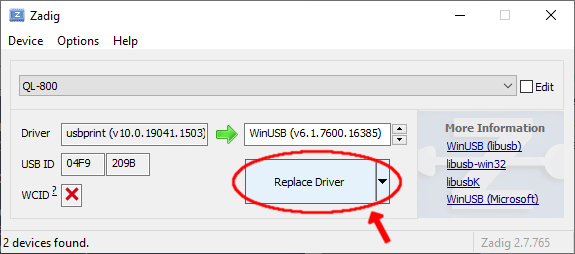
- Once it’s done, you should see a message confirming that the installation was successful.
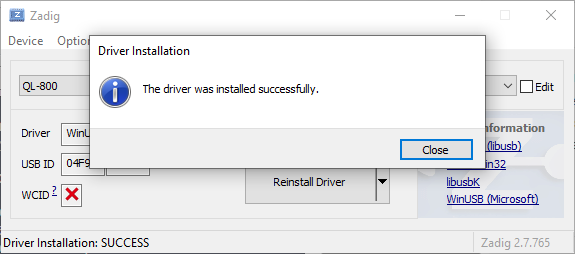
- After this process, your label printer will be compatible with PartBolt, and you can follow the regular procedure to add a printer. However, your label printer might not work with other software — to restore that functionality, follow the steps below.
Undoing these instructions
After following the above procedure, your label printer might not work with any software from its original manufacturer. If you want to restore operation with that software, follow these steps:
- Make sure your label printer is powered on and plugged into your computer.
- Right-click on the Start menu, and select Device Manager from the menu that appears.
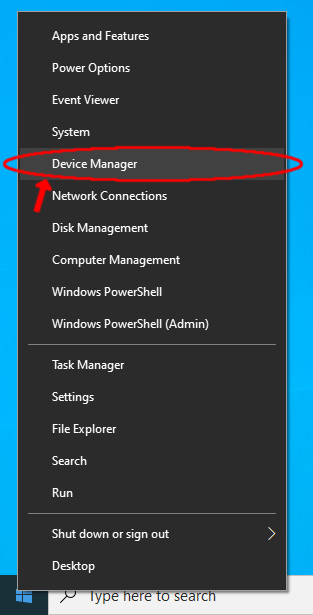
- In Device Manager, scroll to the bottom and expand the Universal Serial Bus devices category.
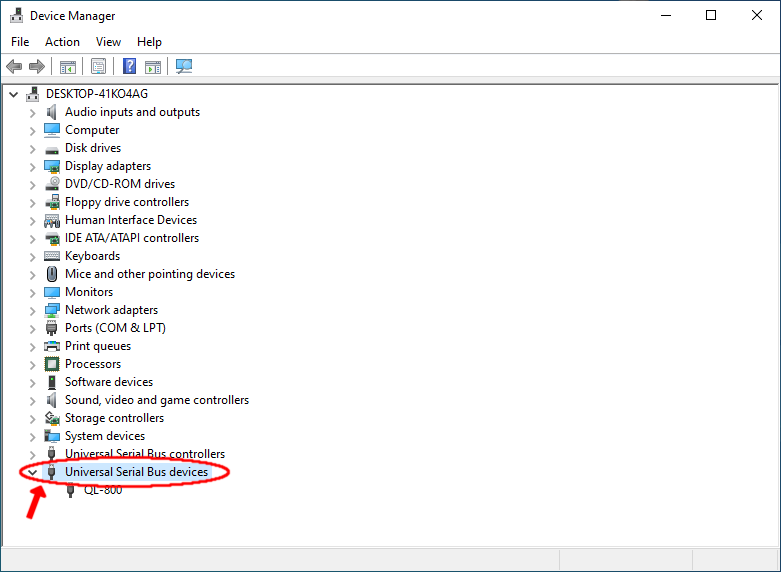
- In Universal Serial Bus devices, you should see your printer. Right-click on it and select Uninstall device.
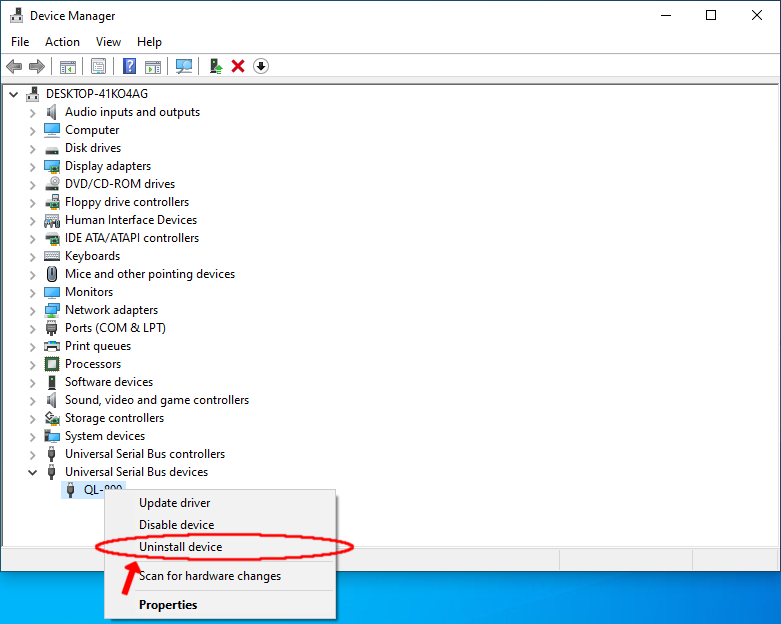
- In the dialog that appears, make sure Delete the driver software for this device is checked. Then, click Uninstall.
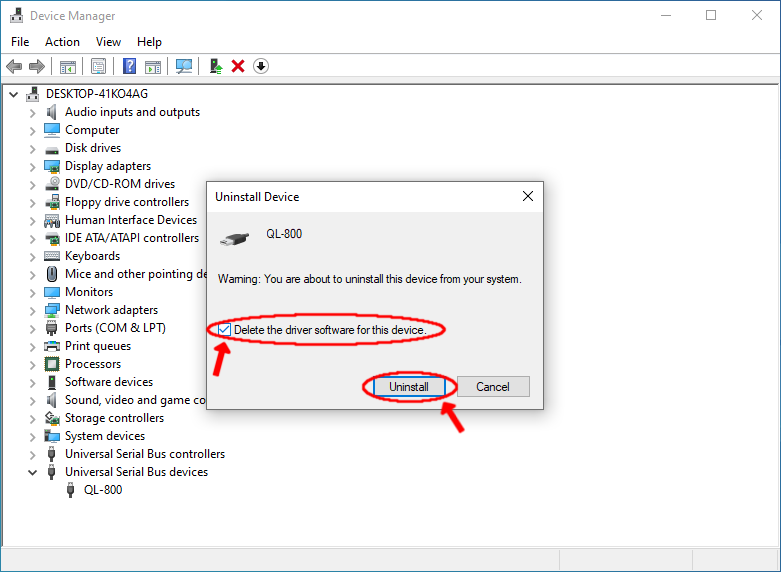
- Once it’s uninstalled, disconnect and reconnect your label printer.
- After you reconnect your label printer, Windows should recognize it and you’ll be able to use it with other software. If you need to use it with PartBolt again, just follow the steps at the top of this article.